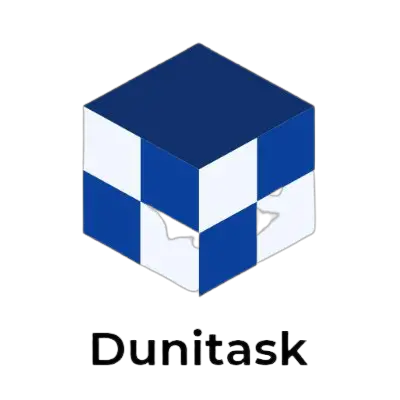Welcome, future student leaders! So, you’ve decided to run for the student council, and you know that a killer poster can make all the difference. Well, you’re in the right place! In this blog, we’re diving into the nitty-gritty of student council posters – from catchy slogans to eye-catching designs. Let’s make sure your poster stands out in the crowded hallways and resonates with your fellow students. Ready to unleash your creativity? Let’s get started!
Understanding Your Audience
First things first: figure out your school’s vibe. Think about what makes your school awesome, and let that vibe guide your poster. Are you in a chill, laid-back school, or is it more of a high-energy kind of place? Consider who you’re talking to – are you reaching out to the cool seniors or the energetic freshmen? Your poster should feel like it’s made just for them. So, take a sec to feel the school pulse before you dive into poster planning!
Plan Your Poster
With a clear understanding of your audience, you’re ready to craft your awesome poster.
First, set some goals for what you want to achieve with it. Think about what you stand for and what makes you the best choice.
Now, grab a piece of paper and start doodling. Don’t worry about making it perfect – just get your ideas out there. Once you’ve got a rough layout, you can fine-tune it later. Easy, right? Let’s make sure your poster reflects the awesome candidate that you are!
Elements of a Successful Student Council Poster
1. Awesome Words and Phrases
- Pick cool sayings that people will remember.
- Make sure your words match what you really care about.
2. Colors That Pop
- Choose bright colors so your poster stands out.
- Keep it fun and lively with a mix of cool shades.
3. Cool Designs
- Use fun fonts that everyone can read easily.
- Add cool pictures or drawings that show your personality.
4. All About You
- Make sure your name and what you’re running for are BIG.
- Share a bit about yourself – keep it short and snappy!
5. Funny Stuff
- Add a touch of humor to make people smile.
- Keep it light and fun, so people remember you.
6. Tell Them What You’re Gonna Do
- Let everyone know your cool plans and promises.
- Keep it simple and straight to the point.
7. Make Them Vote
- Encourage everyone to vote for you!
- Share when and where they can cast their votes.
8. Stand Out in the Crowd
- Be different – make your poster one-of-a-kind.
- Don’t be afraid to be YOU!
Poster Production Tips :
1. Gear Up with Great Materials
- Paper Power: Go for bright, eye-catching colors that pop and reflect your school spirit. Consider using cardstock for a sturdier, longer-lasting poster.
- Marker Mania: Choose bold, clear markers that won’t fade or bleed. Experiment with different colors and sizes to make your text stand out.
- Glitter Glam (optional): Add some sparkle with glitter glue for an extra eye-catching touch. Remember, less is more!
2. Tech Time! Design Like a Pro
- Digital Design: Unleash your inner artist with online tools like Canva or Adobe Spark. These programs offer pre-made templates, fonts, and graphics to make your poster look professional.
- Photo Magic: Include high-quality photos or illustrations that capture the essence of your message. Make sure they’re clear, relevant, and visually appealing.
- Keep it Short and Sweet: Avoid cramming too much information onto your poster. Use short, catchy phrases and bullet points to get your message across quickly and clearly.
3. Feedback Frenzy: Get the Green Light
- Show and Tell: Share your draft with your peers and teachers for feedback. Ask them for honest opinions on your design, clarity, and overall effectiveness.
- Be Open Minded: Don’t be afraid of constructive criticism. Use the feedback to improve your poster and make it even better.
- Double Check: Before printing, double-check for typos, grammatical errors, and any design inconsistencies. Make sure your poster is polished and ready to impress!
Stick It Where They Look!
- Find spots where everyone hangs out, like the cafeteria or near the lockers.
- Make sure it’s cool with the teachers before you turn the school into your poster gallery.
- Your poster should shout, “Hey, I’m here!” – choose places with lots of eyeballs.
Go Online, Go Big!
A. Snap a pic of your poster or craft a digital version of it and put it on Instagram, Snapchat, or wherever your friends live online. Ask your buddies to share and spread the word. Make sure your online game is as strong as your hallway game. Time to go viral, student council style!
How to craft Student Council E-poster (Canva)
Canva is a free, user-friendly online design platform with everything you need to create professional-looking e-posters, even if you have no prior design experience. Here’s why it’s perfect for student council campaigns:
- Wide range of templates: Ditch the blank canvas fear! Canva offers a massive library of pre-designed e-poster templates specifically for student council elections. Choose from various styles and layouts to find the perfect starting point.
- Drag-and-drop ease: No need to be a tech wizard. Canva’s intuitive interface lets you add, edit, and move elements around with ease. Simply drag and drop your desired elements to create the perfect layout.
- Rich design tools: Go beyond basic text and images. Canva offers a variety of design tools like backgrounds, textures, shapes, and animation to bring your e-poster to life.
- Free and paid resources: Access a vast collection of free stock photos, illustrations, icons, and fonts. For even more options, consider upgrading to Canva Pro for premium resources.
Getting Started with Your E-Poster:
Sign Up or Sign In: Create a free account or sign in if you already have one.
Browse Templates: Search for “student council e-poster” or explore different categories to find a template that fits your style and message.
Customize Your Template: Once you choose a template, start personalizing it! Replace the text with your information, upload your own photos, and experiment with different design elements.
Add Your Message: Use clear and concise language to communicate your platform and key points. Make sure your message is easy to read and understand at a glance.
Call to Action: Tell students what you want them to do next, whether it’s voting, attending an event, or learning more about your campaign.
Proofread and Download: Double-check your e-poster for any typos or errors before downloading it in high-resolution formats for printing or online sharing.
Canva Pro Tips for Student Council E-Posters :
- Brand Kit: Create a Brand Kit to ensure consistent branding across your e-poster and other campaign materials.
- Animations: Utilize Canva’s animation tools to add engaging motion graphics and dynamic text effects.
- QR Code: Include a QR code that links directly to your campaign website or social media page for easy access.
- Collaborate: Share your e-poster design with your team members and get their feedback before finalizing it.
Designing a student council poster can be a fun and rewarding experience. By following the tips and resources provided in this guide, you can create an e-poster that grabs attention, effectively communicates your message, and helps you win the student council election. Remember, the key is to be creative, clear, and concise.